|
|||||||
Your Notifications issue
this is a discussion within the Website Support Forum Community Forum; Under the 'Welcome, SloMotion'/You last visited: portion of the board is the Your Notifications: # , which is a nice option to let you know when you have new PM's, 'likes', visitor messages and such. For quite some time, my ...
 |
|
|
|
LinkBack | Thread Tools | Display Modes |
|
|
#1 |
|
5000 POSTS! +
|
Your Notifications issue
Under the 'Welcome, SloMotion'/You last visited: portion of the board is the Your Notifications: #, which is a nice option to let you know when you have new PM's, 'likes', visitor messages and such.
For quite some time, my 'Your Notifications' has been stuck on "2" under the 'Unapproved Group Messages' selection. When I click on this, it directs me to a page titled, 'Your Groups with Moderated Messages' and displays the B&G Hockey Group, but no actual messages nor does selecting any of the available options take you to or identify any 'unapproved group messages'. I've checked the permissions on the Group and messages can be posted without being approved or moderated, so all I can assume is the board filters may have detected something and threw a flag. Anyway, my question is, how can I get rid of the constant '2' listed in my 'Your Notifications:'? ... it drives me batty sometimes, |
|
|
|
|
#2 |
|
Site Donor MONTHLY
|
Re: Your Notifications issue
Originally Posted by SloMotion
I'll have a look at this and see what the problem is.
So you're saying there are no messages to approve in the Hockey group when you go to the "unapproved" group messages from the indicator?? |
|
|
|
|
#3 |
|
Site Donor 2014
Truth Addict Join Date: Dec 2003
Location: Spanish Fort, AL (via NO and B/R)
Posts: 24,640
|
Re: Your Notifications issue
Originally Posted by SloMotion
I've heard that if the Lions trade Megatron to the Saints for a 3rd round pick, it'll disappear.
Get right on that would ya'? |
|
|
|
|
#4 |
|
5000 POSTS! +
|
Re: Your Notifications issue
Originally Posted by Halo
Yes, and coincidentally to the Notifications appearing, two messages labeled as 'moderated' appeared in a discussion thread ... I went back to search for those messages, I believe they were posted by Sharke prior to him joining the Group ... while I was searching, I noticed the two 'Unapproved Group Messages' had been cleared, but was now replaced with a Notification of 1. DaveyFoSho had just posted to the board and I thought that may have had something to do with it if he was not a member of the Group, but he is signed up with the Group.
If it's just a glitch in the software, I can live with it until such time as they can create a patch or fix it in a later version, I'm just wondering if there really are messages out there not getting through despite the group permissions being wide open. |
|
|
|
|
#6 |
|
5000 POSTS! +
|
Re: Your Notifications issue
WooHoo! After an exhaustive, post-by-post search, I found the last remaining message and 'moderated' it ... thanks for pointing me in the right direction, Halo! ... and wouldn't you know it, it was the very last post in the very last thread on the first page of the group threads,
|
|
|
 |
| Tags |
| groups, unapproved messages, your notifications |
| Thread Tools | |
| Display Modes | |
|
|
All times are GMT -5. The time now is 10:25 PM.
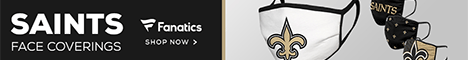









 Linear Mode
Linear Mode



