|
|||||||
Ok fine...
this is a discussion within the Website Support Forum Community Forum; How do I upload avatars and pictures?...
 |
|
|
|
LinkBack | Thread Tools | Display Modes |
|
|
#1 |
|
Problem?
Join Date: Jan 2005
Location: New Orleans
Posts: 11,698
|
Ok fine...
How do I upload avatars and pictures?
|
|
|
|
|
#2 |
|
The Dark Overlord
Join Date: Oct 2002
Location: dirty south
Posts: 3,450
|
RE: Ok fine...
you gotta resize it to the specs in the area where you upload the photo. Click "Profie" and scroll down to the avatar section, it says "Displays a small graphic image below your details in posts. Only one image can be displayed at a time, its width can be no greater than 120 pixels, the height no greater than 150 pixels, and the file size no more than 29 KB"
So you have to resize it to no larger than 120x150. The total file size can't be larger than 29kb. Save it in .gif format. |
|
|
|
|
#3 |
|
Problem?
Join Date: Jan 2005
Location: New Orleans
Posts: 11,698
|
RE: Ok fine...
Thanks.
|
|
|
|
|
#4 |
|
Problem?
Join Date: Jan 2005
Location: New Orleans
Posts: 11,698
|
When I go to edit account to change my avatar, I don't see that part anymore. What's the dizzle?
|
|
|
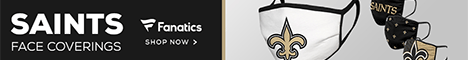





 Linear Mode
Linear Mode



