|
|||||||
Upload Pictures...
this is a discussion within the Website Support Forum Community Forum; when I click on the "Upload Pictures" part of the photo Albums I get this message it doesn't let me even get to the page that allows you to select a pic Message This picture exceeds your total album file ...
 |
|
|
|
LinkBack | Thread Tools | Display Modes |
|
|
#1 |
|
Saints Junky
Join Date: May 2007
Location: Metairie Originally now a Houston transplant
Posts: 672
|
Upload Pictures...
when I click on the "Upload Pictures"
part of the photo Albums I get this message it doesn't let me even get to the page that allows you to select a pic Message This picture exceeds your total album file size quota by 40.4 KB. |
|
Last edited by Halo; 04-27-2010 at 11:37 AM.. |
|
|
|
|
|
#2 |
|
Site Donor MONTHLY
|
Re: Upload Pictures...
Originally Posted by DeadmaN
I'll handle this request for you Deadman.
Let me check the upload limits and any limits on your account. Right now the response time is a few hours, so check back later tonight. |
|
|
|
|
#5 |
|
Mmm That Smell!
Join Date: Oct 1998
Location: Metairie Terrace
Posts: 3,073
|
Re: Upload Pictures...
Halo, I would like to know how to upload a full-size pic to a thread reply.
The way I am doing it only lets me post thumbs of pics. Thanks, RMS |
|
|
|
|
#6 |
|
+Mod
|
Re: Upload Pictures...
Originally Posted by RockyMountainSaint
You'd have to link it to a different source then put it in the "Insert image" field..
if you upload it directly to this site as an attachment it'll show as a thumbnail.. Alternatively (and i never experimented with it) Another option COULD be uploading the photo to your photo album area, and copying the link of that particular album photo into the insert image field and it'll most likely display in full size, if i were you and this work, i'll also link my photo album link to each photo, (helps drive more people to your photo album, and make it popular Hope this helped. |
|
Last edited by Saintswrath; 02-26-2010 at 03:35 AM.. |
|
|
|
|
|
#7 |
|
Mmm That Smell!
Join Date: Oct 1998
Location: Metairie Terrace
Posts: 3,073
|
Re: Upload Pictures...
THanks a ton SW!
REP for you Sir! |
|
|
|
|
#8 |
|
Mmm That Smell!
Join Date: Oct 1998
Location: Metairie Terrace
Posts: 3,073
|
Re: Upload Pictures...
|
|
|
|
|
#9 |
|
+Mod
|
Re: Upload Pictures...
Originally Posted by RockyMountainSaint
Well the method is more of an experiment, i haven't tried it but im sure it'll work if you poke around it, however i wouldn't recommend for full sized photo's in your post as it eats up valuable chatting space and many people don't want to have to scroll through enormous photo's to get to the next message, however again there are methods of attaching full-sized photos in your post, one way i highly recommend is linking your photo from an outside site like facebook, imageshare, myspace etc, then copying the link of that photo from either one of those and clicking the "insert image" button "NOT The ATTACH PHOTO" button.. 
However if your photo is enormous, or disrupt the flow of conversation, Mods will edit or remove it. |
|
|
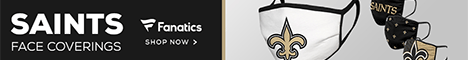





 Linear Mode
Linear Mode



