|
|||||||
Need some help deleting this theme (DO NOT DOWNLOAD LINK)
this is a discussion within the Saints Community Forum; I thought this New Orleans saints theme for internet explorer would be cool but it gives me lots of pop ups. I want to delete the theme completely. I'm using windows 8.1 You can click the link but do not ...
|
|
LinkBack | Thread Tools | Display Modes |
|
|
#1 |
|
1000 Posts +
|
Need some help deleting this theme (DO NOT DOWNLOAD LINK)
I thought this New Orleans saints theme for internet explorer would be cool but it gives me lots of pop ups. I want to delete the theme completely. I'm using windows 8.1
You can click the link but do not download. Its been a pain. Can anyone help?? New Orleans Saints | New Orleans Saints Web Browser |
|
|
|
|
 LinkBacks (?)
LinkBacks (?)
LinkBack to this Thread: https://blackandgold.com/saints/67034-need-some-help-deleting-theme-do-not-download-link.html
|
||||
| Posted By | For | Type | Date | Hits |
| The Latest New Orleans Saints News | SportSpyder | This thread | Refback | 07-25-2014 04:11 PM | 1 |
| Need some help deleting this theme (DO NOT DOWNLOAD LINK) | This thread | Refback | 07-25-2014 10:50 AM | 7 |
All times are GMT -5. The time now is 09:13 PM.
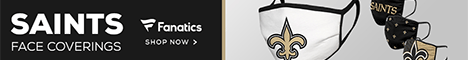



 2Likes
2Likes



 Threaded Mode
Threaded Mode

