|
|||||||
Upload Pictures...
this is a discussion within the Website Support Forum Community Forum; Originally Posted by RockyMountainSaint THanks a ton SW! REP for you Sir! Whoops! Still don't get it. Must be a little slow. I must need BlackandGold for Dummies....
|
|
LinkBack | Thread Tools | Display Modes |
|
|
#8 |
|
Mmm That Smell!
Join Date: Oct 1998
Location: Metairie Terrace
Posts: 3,073
|
Re: Upload Pictures...
|
|
|
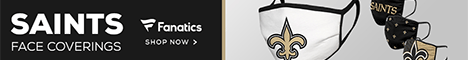








 Threaded Mode
Threaded Mode

