|
|||||||
Screen not correct size
this is a discussion within the Website Support Forum Community Forum; Part of the screen is cut off on the right on 1024x768. Also it looks like the Twitter thing causes this problem in other places. Can you move it a better location or make it a tab at the top? ...
|
|
LinkBack | Thread Tools | Display Modes |
|
|
#1 |
|
12,000 BS Posts
|
Screen not correct size
Part of the screen is cut off on the right on 1024x768. Also it looks like the Twitter thing causes this problem in other places. Can you move it a better location or make it a tab at the top? I freaking thing is annoying.
The threads are ok as long as the avatars are kept to 200x300 dimensions. |
|
Last edited by Halo; 11-03-2009 at 04:51 PM.. |
|
|
|
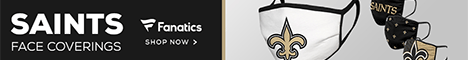







 Threaded Mode
Threaded Mode

